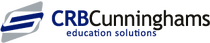Check Tills Have Working Network Connection
Question:
How do I check that my tills have a working network connection?
Answer:
To check that your tills have a working network connection, follow these steps:
- Turn on the till with the main power button.
- Before the PoS software starts, check the connection at the bottom right of the screen. If connected, it will show the wireless connection or the wired connection icon.
- After starting the PoS software, the green bar in the centre signifies that the PoS is connected to the data server.
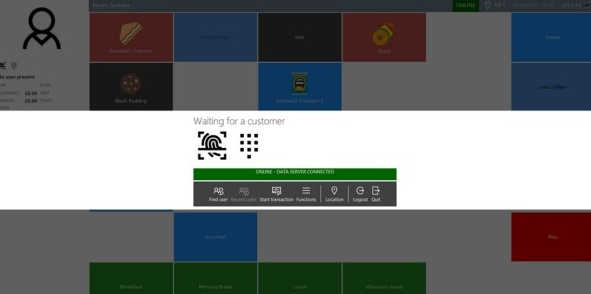
- If there is no connection, the bar will be red.
- Once the connection is re-instated, the bar will turn orange.
Please note that you must click on the orange bar to connect to the data server.
Troubleshooting guides
|
© Copyright - CRB Cunninghams Limited. Company Registration Number: SC044087
Privacy Policy & Cookie Policy | GDPR Statement | Data Processor Addendum