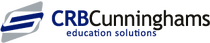Issue a Refund in iPay
Question:
How do I issue a refund back to the cardholder in iPay?
Answer:
- Notifications will appear next to refunds when requested by parents
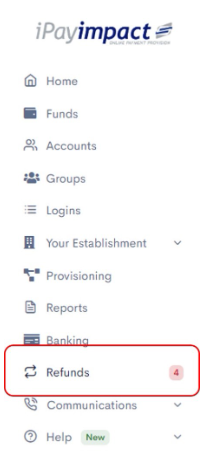
- Click 'Refunds' from the main menu and then select 'Parent Requests' to show all parent refund requests
- Select 'Details' next to the request you want to action
- Tick the box next to the refund request amount. Type in the refund amount and click 'Approve Refund'
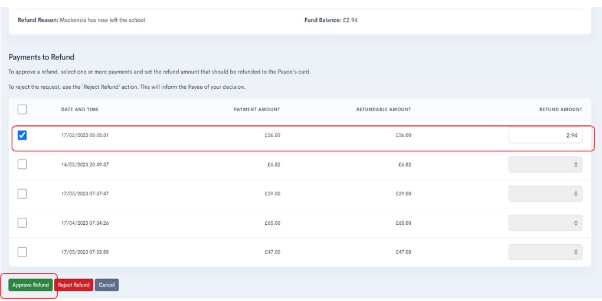
An email will be sent to the parent/guardian when the refund is in progress.
Troubleshooting guides
|
© Copyright - CRB Cunninghams Limited. Company Registration Number: SC044087
Privacy Policy & Cookie Policy | GDPR Statement | Data Processor Addendum