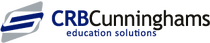Manually Link Online Payment
and Fusion User Accounts
Question:
How do I manually link an account with an online payment provider?
Answer:
Occasionally user accounts in Fusion will not automatically match with the online payment provider and will need to be manually matched.
To manually link the two accounts:
- Select 'Internet Payments'. Speak to your local school admin if you cannot view this button.
- Select the 'Users' tab
- Set the 'Status' drop-down to 'unmatched' to view the unmatched accounts
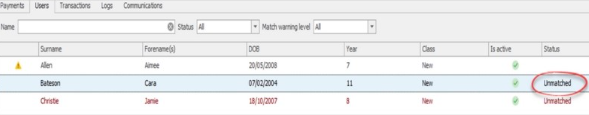
- Highlight a name from the list and click 'Link account'
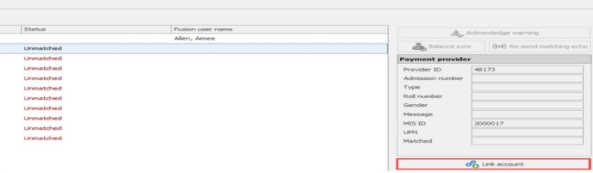
- Type the name of the account you wish to match to, i.e. 'Cara Bateson'

-
Highlight the name, click ‘Select’ and confirm when prompted
-
The Fusion and Online Payment accounts are now linked for online top-ups
Troubleshooting guides
|
© Copyright - CRB Cunninghams Limited. Company Registration Number: SC044087
Privacy Policy & Cookie Policy | GDPR Statement | Data Processor Addendum