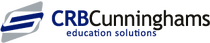Create a School Shop in iPay
Question:
How do I create a school shop in iPay?
Answer:
- Select 'Funds' and click 'Add new fund'
- Setup a Fund name and select 'Shop' as the Fund type
- Fill out the remainder of the details, including:
- Membership
- Staff Included
- Banking
- Notifications
Note: It is a good idea to create a ledger code withing banking to distinguish which payments are for which funds.
Troubleshooting guides
|
© Copyright - CRB Cunninghams Limited. Company Registration Number: SC044087
Privacy Policy & Cookie Policy | GDPR Statement | Data Processor Addendum