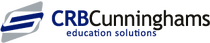Changing the Global Daily Spend and Overdraft Limit in Fusion v 23.1 and above
Question:
How do I change the global daily spend and overdraft limit?
Answer:
In Fusion v23.1 and above, the global daily spend and overdraft limits can be set as below:
1. Select 'System settings' and 'User types'
2. All 'User types' will be displayed in column formats - we've highlighted the student column below 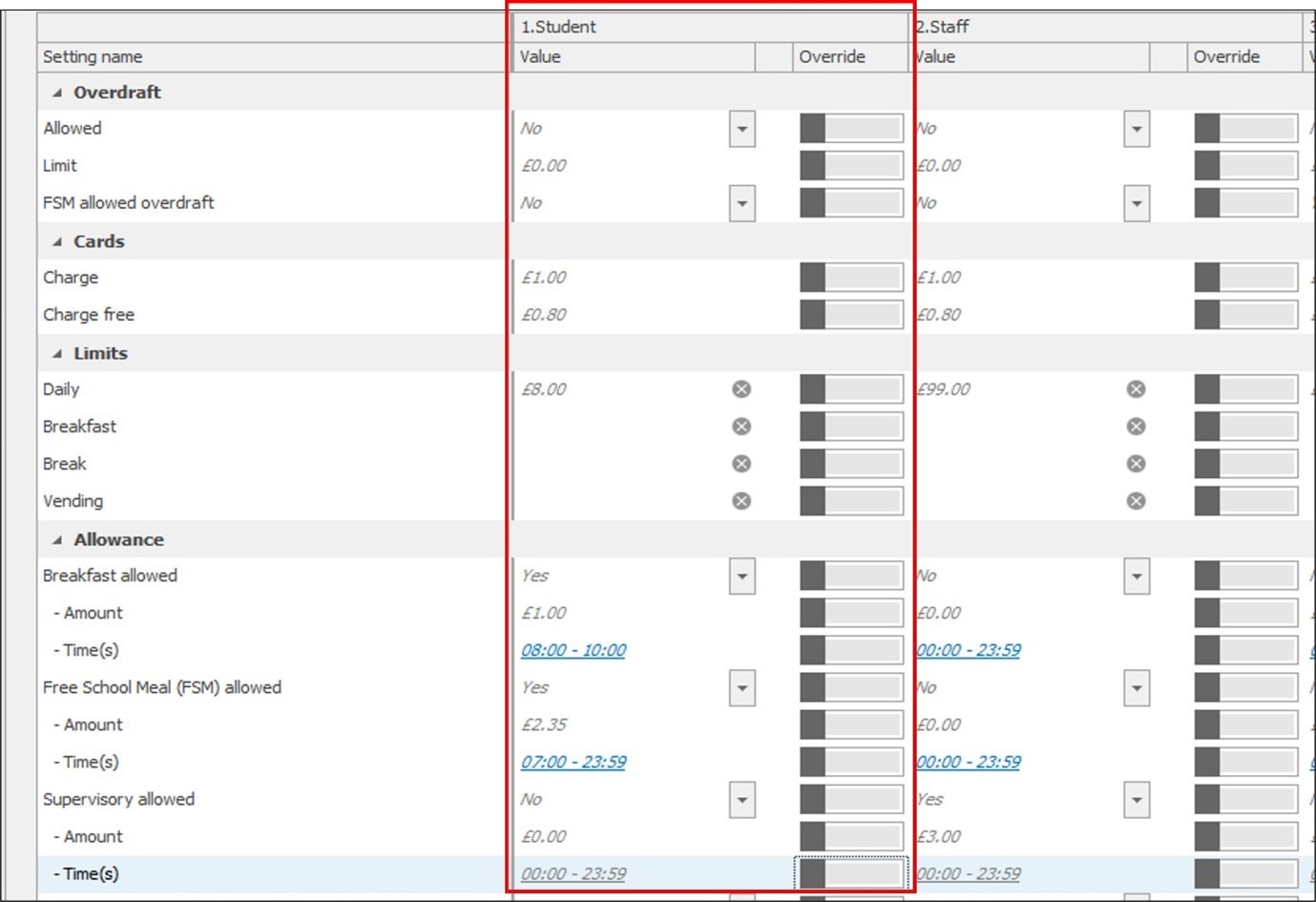
3. Follow the 'Student' column to the 'Overdraft' and 'Limits' sections
4. Click the black/grey bar next to the option you wish to amend until it appears blue. This allows for changes.
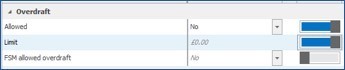
Settings Key:
- Overdraft Allowed – If enabled, users are able to go overdrawn (into a negative balance)
- Overdraft Limit – The amount that users are able to go overdrawn
- FSM allowed overdraft – If left unticked, free school meal children will not be able to go overdrawn (into a negative balance)
- Daily Limit – The maximum amount the user can spend in a day
- Breakfast Limit – The maximum amount the user can spend at breakfast time
- Break Limit – The maximum amount the user can spend at break time
- Vend Limit – The maximum the user can spend on vending machines per day
5. Click on another option onscreen to auto-save your changes
Please note that individual limits can also be set against specific users under the 'Users' button in Fusion.
Troubleshooting guides
|
© Copyright - CRB Cunninghams Limited. Company Registration Number: SC044087
Privacy Policy & Cookie Policy | GDPR Statement | Data Processor Addendum