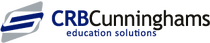Change the Value of Free School Meals Fusion v23.1 and above
Question:
How do I change the Free School Meal (FSM) value in Fusion?
Answer:
In Fusion version 23.1 and above, the FSM Value can be changed for all eligible students by following the steps below:
1. Select 'System settings' and click 'User types'
2. All User types will be displayed
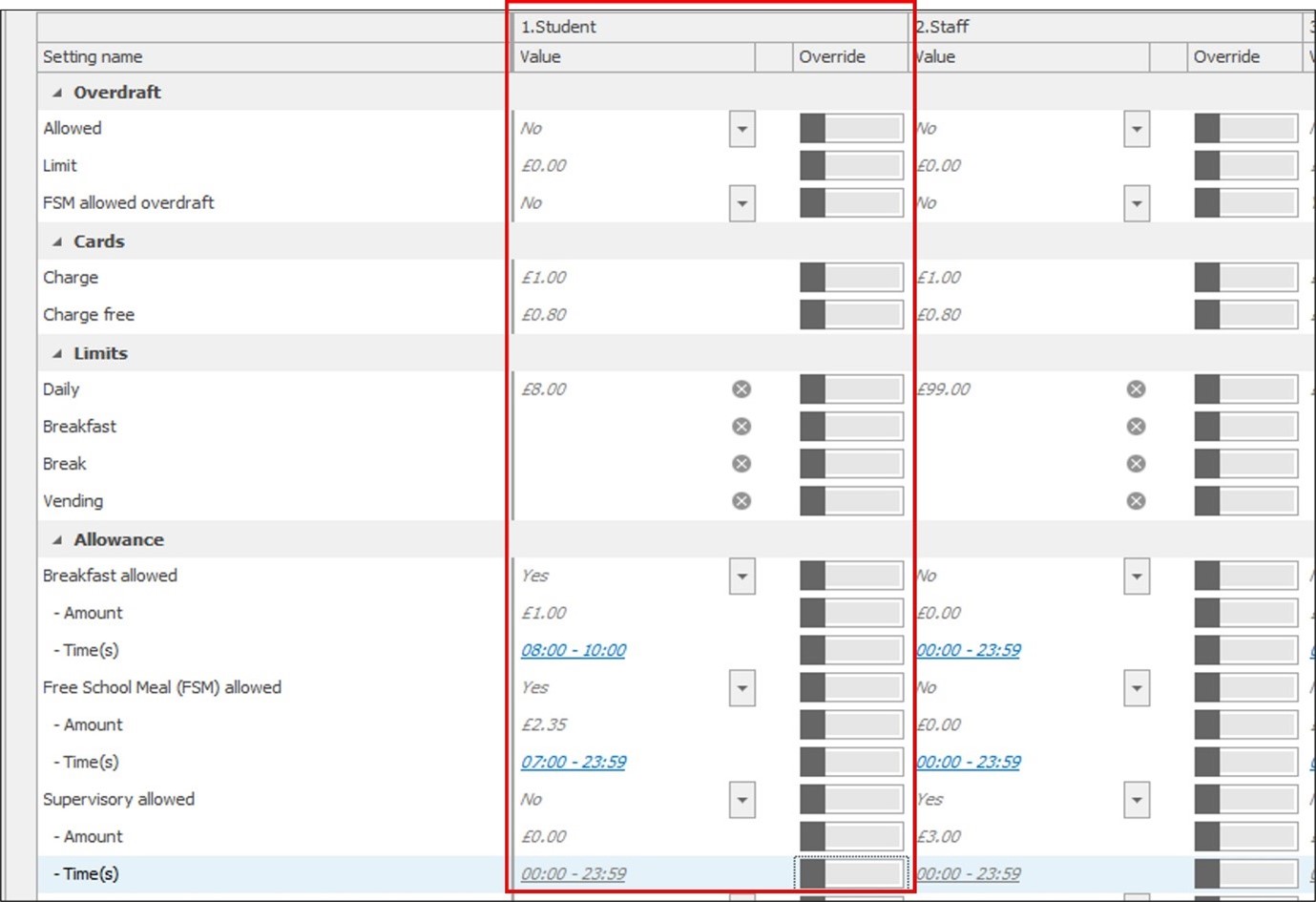
3. Follow the 'Student' column down the page to the 'Free school meal (FSM) allowed' section
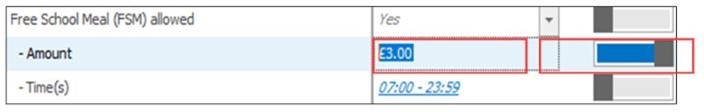
4. Click the black/grey bar next to 'Amount' until it appears blue. This allows for changes to be made
5. Type new amount and click away to another option on screen to save changes
6. Ensure 'FSM allowed' option is set to 'Yes'
Free School Meal value changes will take effect the following school day
Troubleshooting guides
|
© Copyright - CRB Cunninghams Limited. Company Registration Number: SC044087
Privacy Policy & Cookie Policy | GDPR Statement | Data Processor Addendum