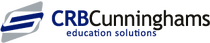Access Fusion User Manual
Question:
Where can I find the Fusion User Manual?
Answer:
Fusion Back Office has a simplified search and display help manual for easy access to all useful help items.
To access the manuals:
1. Select the 'Question Mark' icon located in the top right corner to view help manuals.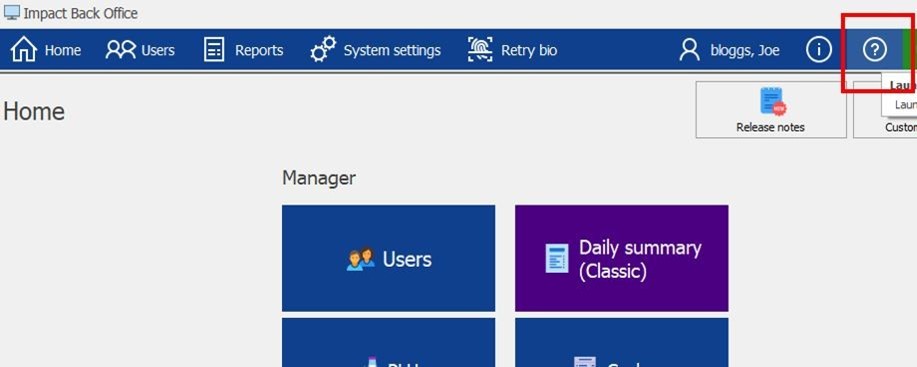
2. Select topic you wish to view from the left menu pane i.e 'Finding a user'.

3. Once the splash page is open, you can also use the window in the top right to search for a specific topic i.e. 'Users'
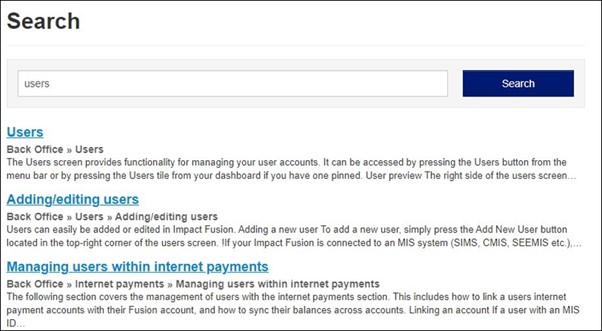
You will need an active internet connection to view the help manuals.
Troubleshooting guides
|
© Copyright - CRB Cunninghams Limited. Company Registration Number: SC044087
Privacy Policy & Cookie Policy | GDPR Statement | Data Processor Addendum