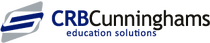Change the Value of Free School Meals Fusion v22.11 and below
Question:
How do I change the price of a single item in Fusion?
Answer:
In Fusion version 22.11 and below, the FSM Value can be changed for all eligible students by following the steps below:
1. Select 'System settings' and click 'User types'
2. All User types will be displayed
3. Highlight 'Student' and click 'Edit User type settings' as shown below
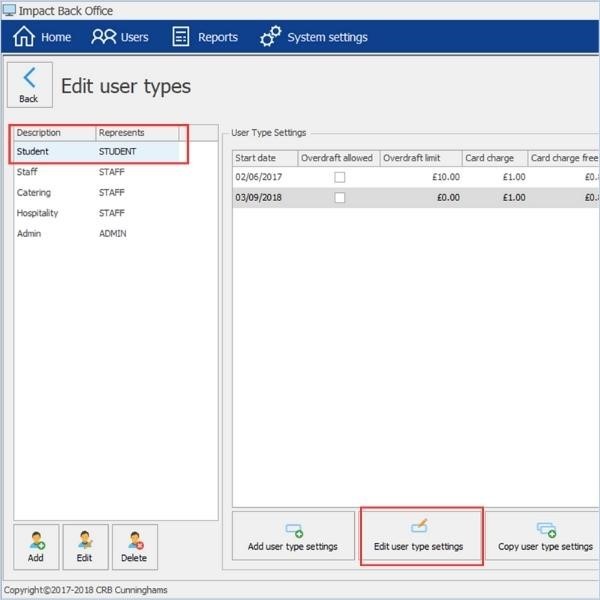
4. Highlight 'FSM Daily' and click 'Edit'
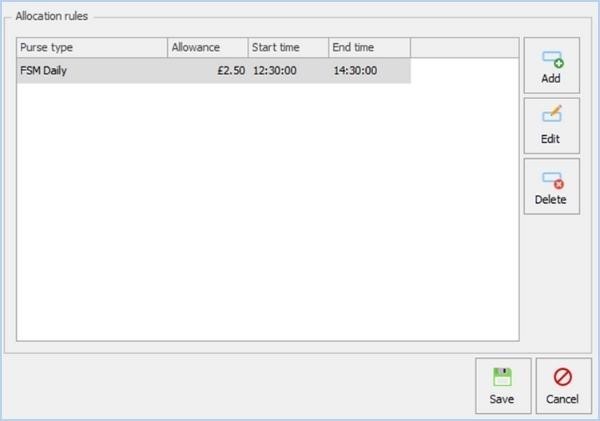
5. Type the new value in 'Allowance' and click 'Save'
6. Once all changes are entered, click 'Save' again
Free School Meal value changes will take effect the following school day
Troubleshooting guides
|
© Copyright - CRB Cunninghams Limited. Company Registration Number: SC044087
Privacy Policy & Cookie Policy | GDPR Statement | Data Processor Addendum