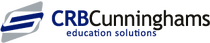Changing the Global Daily Spend and Overdraft Limit in Fusion v22.11 and below
Question:
How do I change the global daily spend and overdraft limit?
Answer:
In Fusion v22.11 and below, the global daily spend and overdraft limits can be set as below:
1. Select 'System settings' and 'User types'
2. Highlight user type e. 'Student' or 'Staff'
3. Click 'Edit user type settings'
4. Settings can be adjusted for the selected user type from the left-hand pane
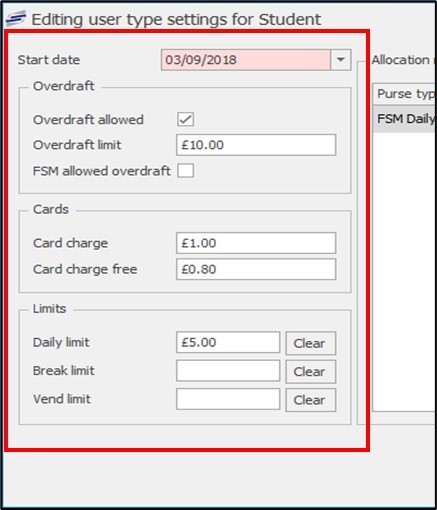
Settings Key:
- Overdraft Allowed – If enabled, users are able to go overdrawn (into a negative balance)
- Overdraft Limit – The amount that users are able to go overdrawn
- FSM allowed overdraft – If left unticked, free school meal children will not be able to go overdrawn (into a negative balance)
- Card Charges – Only applicable where cards are used as an authentication method. Can set a charge for paid and free school children when issued a card
- Daily Limit – The maximum amount the user can spend in a day
- Break Limit – The maximum amount the user can spend at break time
- Vend Limit – The maximum the user can spend on vending machines per day
5. Once all changes are complete, click 'Save'
Troubleshooting guides
|
© Copyright - CRB Cunninghams Limited. Company Registration Number: SC044087
Privacy Policy & Cookie Policy | GDPR Statement | Data Processor Addendum