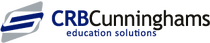How to Download TeamViewer
Question:
How do I download TeamViewer?
Answer:
In order for CRB Cunninghams to assist with your query remotely, we require you to have access to TeamViewer.
To download TeamViewer:
- If you don’t already have access to TeamViewer, you can download it from the CRB Cunninghams support portal.
- Click ‘Download’ under TeamViewer Quick Support and follow the steps to install.
- Please note: You may need to speak to your IT admin if you do not have admin access to download software.
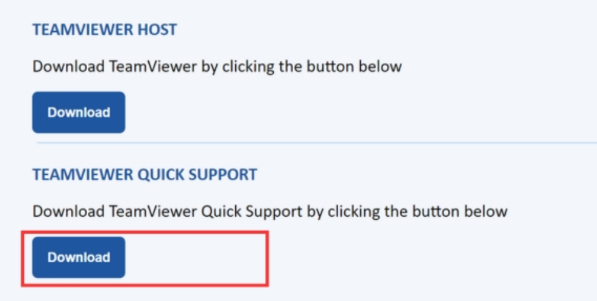
To open a session for a remote connection by a CRB Cunninghams support employee:
- Open the TeamViewer Quick Support app from the start menu
- Provide CRB Cunninghams with the ‘Your ID’ number and ‘Password’ from the ‘Allow remote control’ section
- Please ensure you have closed any personal/private documents or information prior to the remote connection.
Troubleshooting guides
|
© Copyright - CRB Cunninghams Limited. Company Registration Number: SC044087
Privacy Policy & Cookie Policy | GDPR Statement | Data Processor Addendum