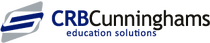Edit a school Calendar
Question:
Where do I find the school calendar functionality in Fusion?
Answer:
The school calendar allows for the configuration of term dates and is located in System settings. The school calendar must be configured correctly for your system to function properly.
1. To access the calendar, select 'System settings' and 'School calendar'
2. All configured term dates will be displayed

3. From this view, you can select 'Add term' to add new term or 'Edit' to edit the existing school term
4. To add a school term, select 'Add term' add a 'Term name' and set start and end dates
5. To edit an existing term, select 'Edit term' and highlight/click on days you wish to amend. From here, select the 'Days' button and mark the days as open or closed.
Only one school year can be set at a time.
Troubleshooting guides
|
© Copyright - CRB Cunninghams Limited. Company Registration Number: SC044087
Privacy Policy & Cookie Policy | GDPR Statement | Data Processor Addendum