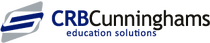Update Single Item Price in Fusion v22.11 and below
Question:
How do I change the price of a single item in Fusion?
Answer:
PLU’s (Price Look Ups) lists your products that can be sold, and it is where product details and prices can be changed.
For Fusion version 22.11 and below, here's how to change the price of a single item:
1. Select 'PLUs' to display all your PLUs
2. Search for the product you wish to change the price
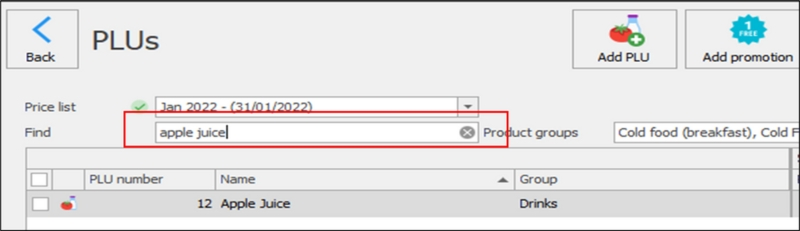
3. Type your new prices in the table view and click the ‘save’ button once complete.
- Student Prices = ‘Non-VAT’
- Staff Prices = ‘VAT’
4. A reboot or ‘refresh data’ of each till is required to update the prices on the tills. Please see the 'How to refresh till layout' manual for guidance.
Troubleshooting guides
|
© Copyright - CRB Cunninghams Limited. Company Registration Number: SC044087
Privacy Policy & Cookie Policy | GDPR Statement | Data Processor Addendum