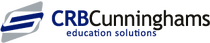Refund an Item Sold by Mistake
Question:
How do I refund an item sold by mistake?
Answer:
Refunds can be issued via Fusion Back Office if an item(s) has been sold by mistake.
To issue a refund:
1. Select 'Users' and search for 'Name'
2. Click 'Activity'
3. All user transactions will be displayed for the start and end dates you have set
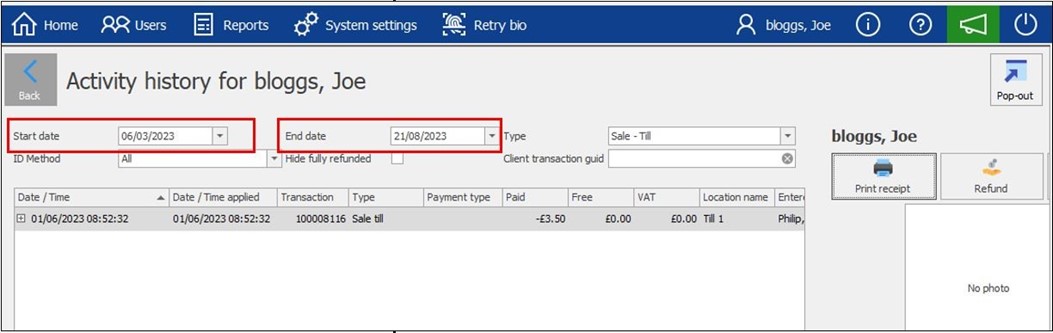
4. Expand the transaction using the '+' icon on the left
5. Select the item you wish to refund
6. Select the 'Refund' button
7. Confirm the refund by clicking 'Yes'
The refund till be applied immediately to the user's catering account.
Troubleshooting guides
|
© Copyright - CRB Cunninghams Limited. Company Registration Number: SC044087
Privacy Policy & Cookie Policy | GDPR Statement | Data Processor Addendum