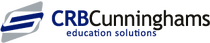Adding Products in Fusion
Question:
How do I change the price of a single item in Fusion?
Answer:
1. Select 'Layouts'
2. Double-click the green bar and click 'No' when prompted. Please note: You should only click 'Yes' if you are making drastic changes to your layout.
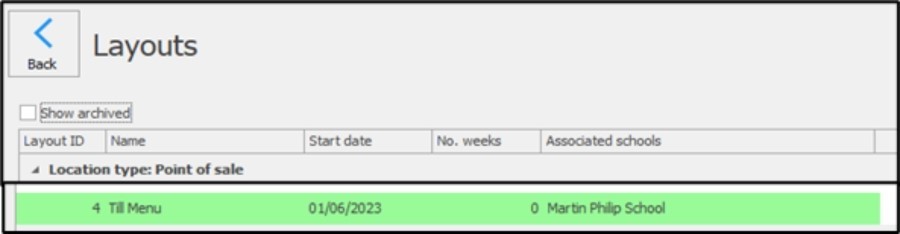
3. Select the menu you wish to change from the top right corner, e. 'Lunch'
4. Select the ‘PLUs’ tab and type the name of the product you wish to add from your list in the search bar
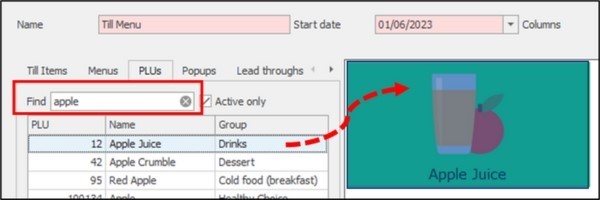
5. Left-click and drag the PLU onto an empty space on the layout screen
6. Once all changes are complete, you will need to refresh the till layout at each till (see the ‘How to refresh till layout’ guide).
For more information on how to change button properties, such as colour and size, view our guide here.
Troubleshooting guides
|
© Copyright - CRB Cunninghams Limited. Company Registration Number: SC044087
Privacy Policy & Cookie Policy | GDPR Statement | Data Processor Addendum